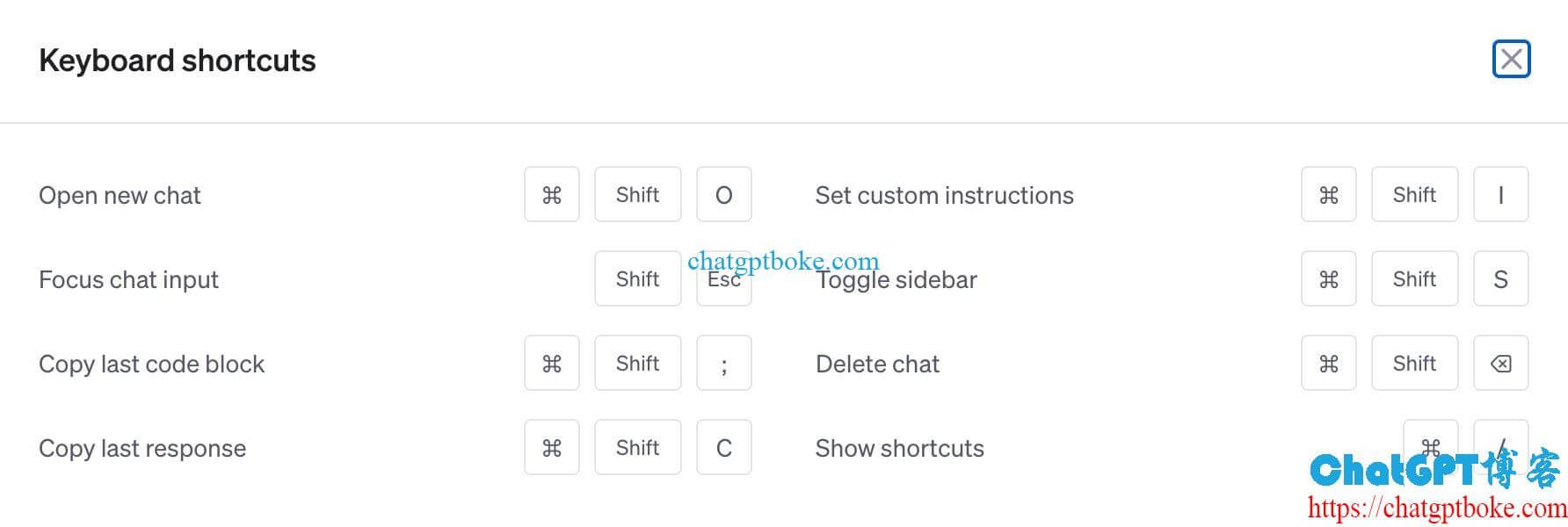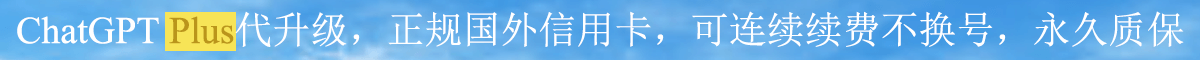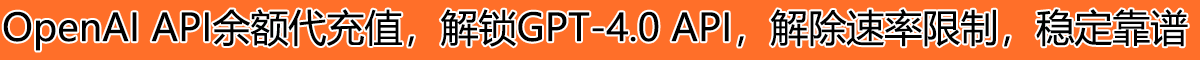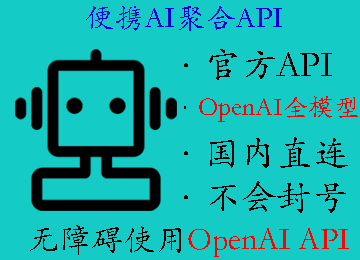ChatGPT最近做了一个版本更新,推出了很多种小功能,包括提示示例、推荐回复、默认GPT-4模式、上传多个文件、保持登录状态、键盘快捷键等,这篇文章ChatGPT中文网就介绍下这些新功能!
一、ChatGPT更新通告
以下是OpenAI官方发布的这次ChatGPT的功能更新:
We’re rolling out a bunch of small updates to improve the ChatGPT experience. Shipping over the next week:
- Prompt examples: A blank page can be intimidating. At the beginning of a new chat, you’ll now see examples to help you get started.
- Suggested replies: Go deeper with a click. ChatGPT now suggests relevant ways to continue your conversation.
- GPT-4 by default, finally: When starting a new chat as a Plus user, ChatGPT will remember your previously selected model — no more defaulting back to GPT-3.5.
- Upload multiple files: You can now ask ChatGPT to analyze data and generate insights across multiple files. This is available with the Code Interpreter beta for all Plus users.
- Stay logged in: You’ll no longer be logged out every 2 weeks! When you do need to log in, you’ll be greeted with a much more welcoming page.
- Keyboard shortcuts: Work faster with shortcuts, like ⌘ (Ctrl) + Shift + ; to copy last code block. Try ⌘ (Ctrl) + / to see the complete list.
一共上线了6个小功能,下面ChatGPT中文网就介绍下这些新功能。
二、ChatGPT新功能介绍
1、提示示例
开启新对话时,会在输入框上方看到一些提示,方便快速输入一些信息。
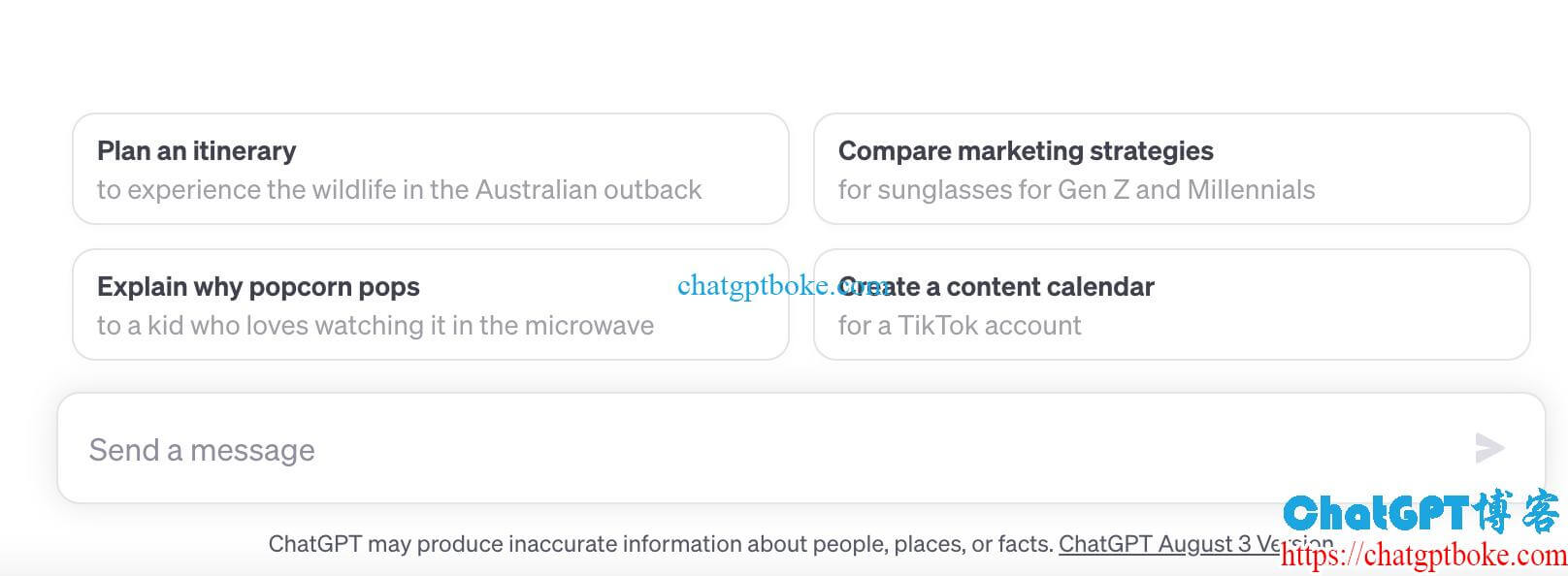
2、推荐回复
ChatGPT现在会智能的建议一些和你的话题相关的对话,通过点击,可以轻松进行进一步的探索。
3、默认GPT-4模式
如果你是ChatGPT Plus用户,新建对话时ChatGPT会直接默认用GPT-4模型。
4、上传多个文件
现在,ChatGPT的功能更强大了!它可以分析多个文件的数据,对于Plus用户,可以在Code Interpreter 里上传多个文件,让分析更加全面,提高效率。
5、保持登录状态
更新后的ChatGPT,不用每两周重新登录了!
6、键盘快捷键
ChatGPT新增了很多快捷键,例如⌘ (Ctrl) + Shift + ;复制最后一个代码块。使用⌘ (Ctrl) + /查看完整列表: