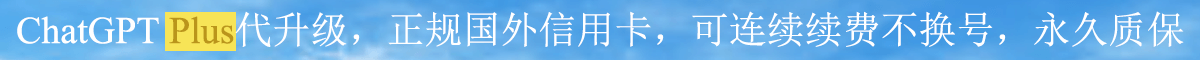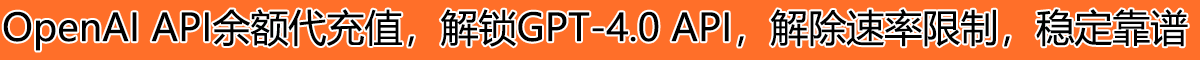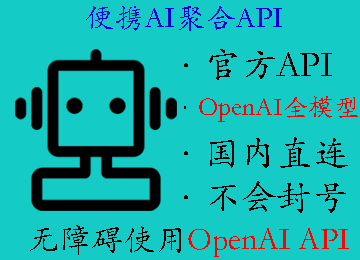在加入ChatGPT Plus升级等候名单后多久会收到邀请可以开通Plus?一文中ChatGPT中文网提到自己新注册了一个小号申请加入了Plus等候名单(Sign up for waitlist),现在5天过去了,终于收到了OpenAI的邀请邮件,提示我可以开通订阅ChatGPT Plus了,下面就给大家分享下具体的操作。
一、ChatGPT Plus邀请邮件
今天早上收到了一封来自OpenAI的邮件,主题是You’re invited to ChatGPT Plus(您被邀请加入ChatGPT Plus),邮件内容如下:

英文版邮件内容:
Thanks for signing up for the ChatGPT Plus waitlist. We are starting to open the waitlist, and would like to invite you to upgrade – simply log into ChatGPT from your computer and click Upgrade to Plus.
With ChatGPT Plus you get GPT-4, our most capable model, the ability to create and use GPTs, and access to additional tools like DALL·E, Browsing, Advanced Data Analysis and more.
We’re excited for you to experience the best of ChatGPT.
ChatGPT Team
感谢您报名参加ChatGPT Plus等候名单。我们现在开始开放等候名单,并且想邀请您升级 – 只需从您的电脑登录ChatGPT并点击升级至Plus即可。
使用ChatGPT Plus,您可以获得GPT-4,我们最强大的模型,创建和使用GPT的能力,以及访问其他工具,如DALL·E、浏览、高级数据分析等。
我们很期待您体验ChatGPT的最佳功能。
ChatGPT团队
二、Plus被邀请后如何开通Plus
收到邀请后,ChatGPT中文网登录了那个小号,直接弹出了一个You’re invited to ChatGPT Plus的弹窗,点击【Upgrade】(不小心关了这个窗口也没事,在左下角点击【Upgrade】也可以正常看到升级按钮):
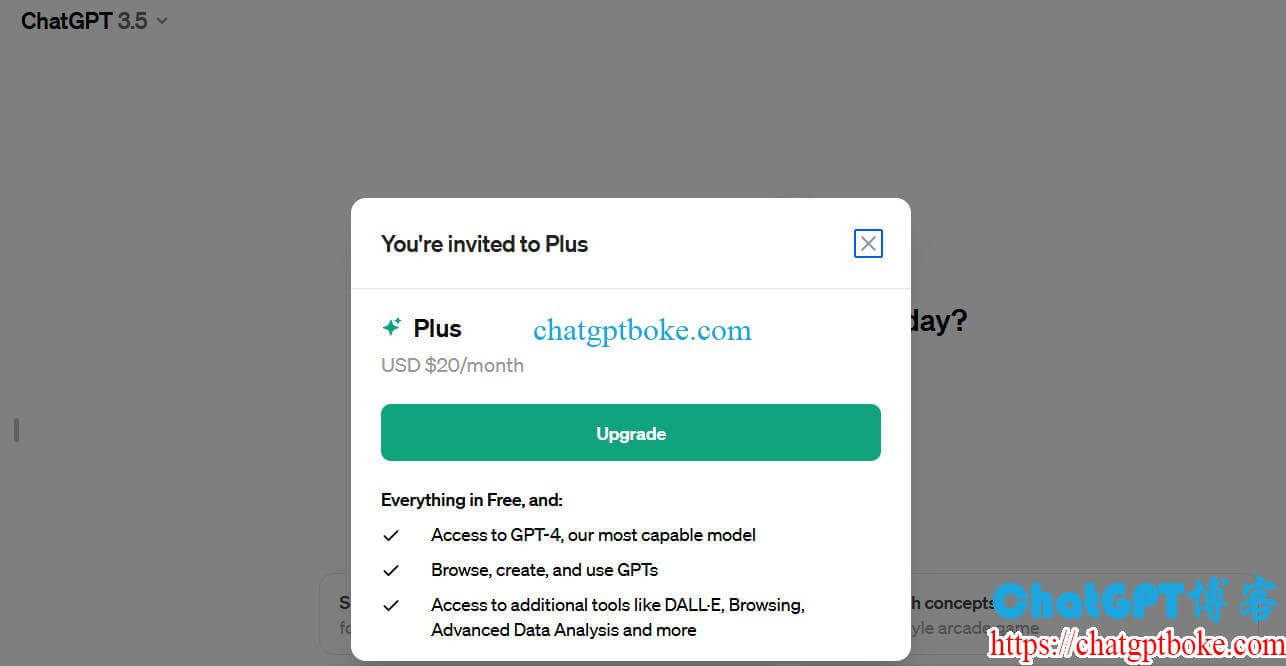
之后就跳转到正常的付款页面了,用国外信用卡付款就可以订阅升级ChatGPT Plus了:

一些AIGC交流群的朋友问,被邀请升级Plus后可以通过客户端升级吗?ChatGPT中文网只有ChatGPT iOS客户端,登了试了下,发现依然提示Due to high demand, we’ve temporarily paused upgrades,没法正常升级:
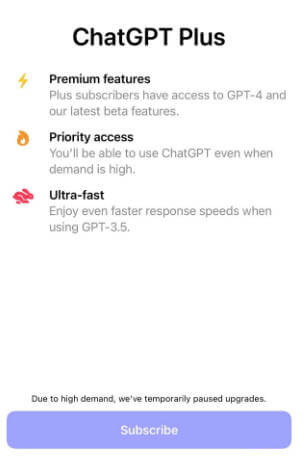
其实OpenAI发来的邀请邮件里也说了:simply log into ChatGPT from your computer and click Upgrade to Plus,看来就算被邀请升级Plus也只能通过电脑端用信用卡付款。
三、ChatGPT Plus代升级渠道
虽然OpenAI已经陆续开始开放等候名单了,但是即便被邀请了,依然是需要用信用卡的,跟之前介绍的插队升级Plus的方法一样,并且这个插队方法用了20来天了,还是非常稳定的,没有出现封号或者取消Plus的情况,现在都陆续开放Plus订阅了,OpenAI更不会去取消那些插队的Plus用户,毕竟对OpenAI来说,排队的人和插队的人收的钱的是一样的。
另外,我们也提供靠谱的代升级Plus服务,稳定靠谱,提供售后!