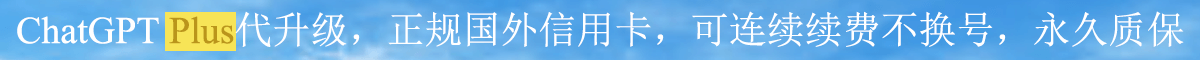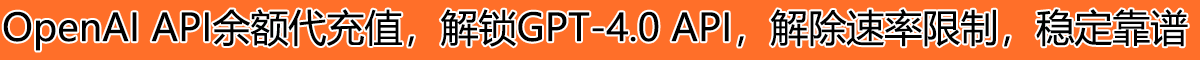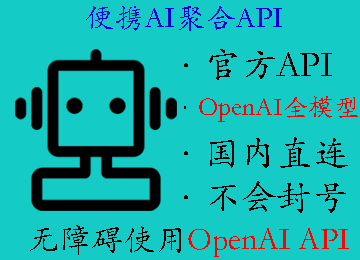今天有位用户在代充值OpenAI API时,他的OpenAI platform显示Your APl access has been temporarily suspended as a result of an overdue invoice,哪怕充了钱依然是显示这个错误,无法使用OpenAI API,下面ChatGPT中文网就分享下这个问题的解决方法。
一、OpenAI API temporarily suspended问题描述
如下图,在OpenAI platform的账单里有一个标红的提示:Your APl access has been temporarily suspended as a result of an overdue invoice. Please pay any outstanding invoices shown in your billing history to regain access.(您的API访问因逾期未支付而暂时被停用。请支付在您的账单历史记录中显示的任何未付款账单,以恢复访问权限):
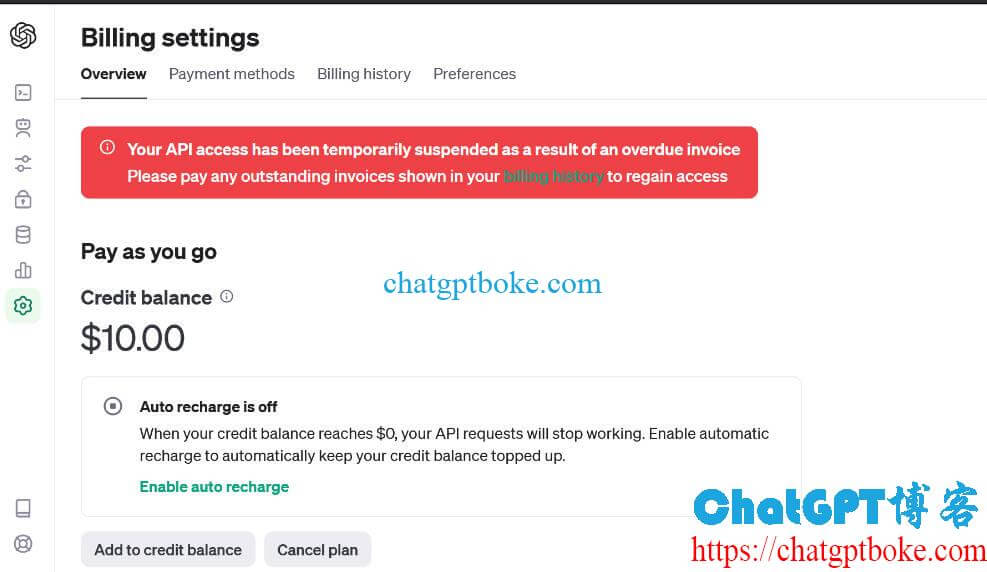
并且用户在充值了10美元OpenAI余额后还是显示这个错误,无法使用OpenAI API。
二、OpenAI API temporarily suspended问题原因
OpenAI API temporarily suspended(OpenAI API暂时停用)的原因是你的OpenAI platform欠费了,由于OpenAI API计费方式的原因,可能会导致余额变成负的,如果欠费后长时间不缴费,那么API就可能被停用,详见:
三、OpenAI API temporarily suspended解决方法
解决OpenAI API temporarily suspended(OpenAI API暂时停用)的方法也很简单,就是在账单历史(billing history)里找到这个逾期的invoice,逾期的账单会显示标红的Overdue字样,例如这里就是这个$0.55的invoice,点击后面的Pay进行支付:
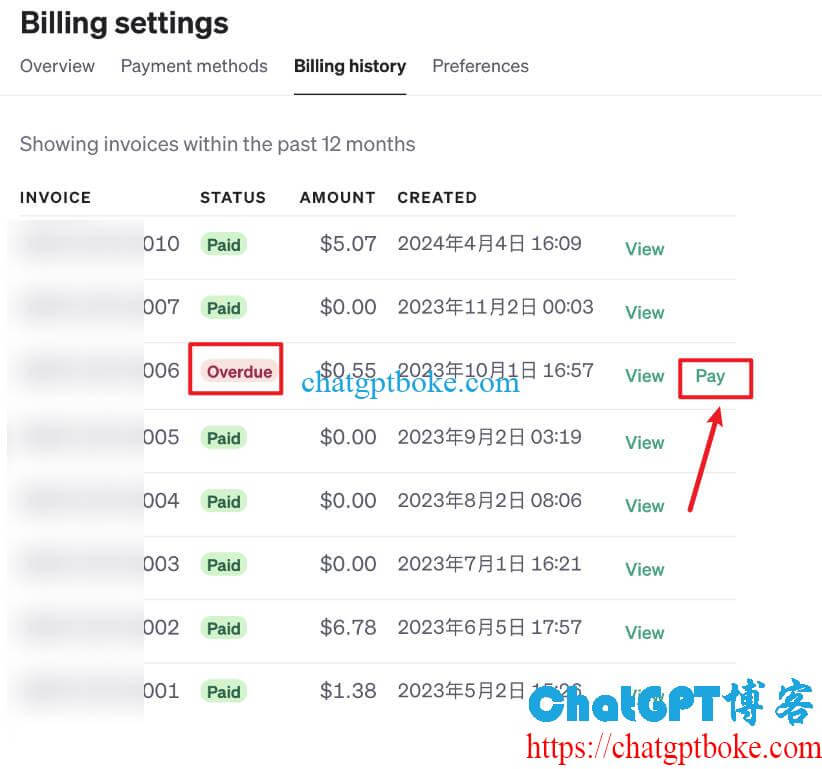
支付完成后,你就可以正常使用OpenAI API了:

最后,如果你需要充值OpenAI API,可以找我们代充值: