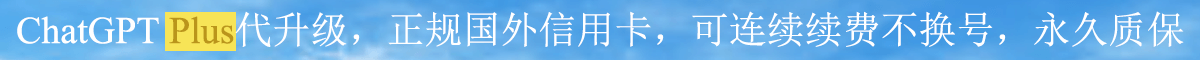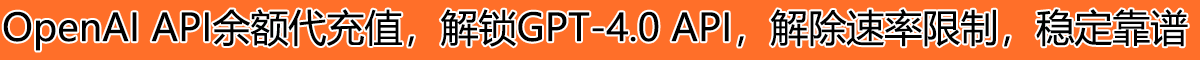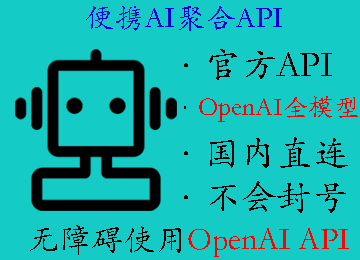在第三方平台或者通过代码调用OpenAI API key时,提示insufficient_quota错误,具体的错误信息是You exceeded your current quota, please check your plan and billing details,今天ChatGPT中文网就分享下这个问题的原因和解决方法。
一、OpenAI API insufficient_quota问题描述
通过代码或者在第三方平台(如ChatGPT Next Web)调用Open API key时,报错insufficient_quota,具体的信息是You exceeded your current quota, please check your plan and billing details. For more information on this error, read the docs: https://platform.openai.com/docs/guides/error-codes/api-errors(您超出了当前配额,请检查您的计划和账单详细信息),如下图:

二、OpenAI API insufficient_quota问题原因
这个问题的原因显而易见:就是你的OpenAI API额度不够了,调用API key是需要花钱的,如果OpenAI platform没有余额了,自然是没法用的。
另外,如果你的OpenAI platform余额过期了,同样是这个insufficient_quota提示,如下图,Expired就是过期的OpenAI额度,用了2.45美元的额度,剩余的2.55美元额度全部过期了:

OpenAI API免费额度的有效期为3个月,充值的API额度有效期为1年,详见:《OpenAI API的有效期有多久?》
三、OpenAI API insufficient_quota解决方法
insufficient_quota怎么解决呢?如果你需要使用OpenAI API key,那么可以选择直接购买新的API key,或者充值现有账号: